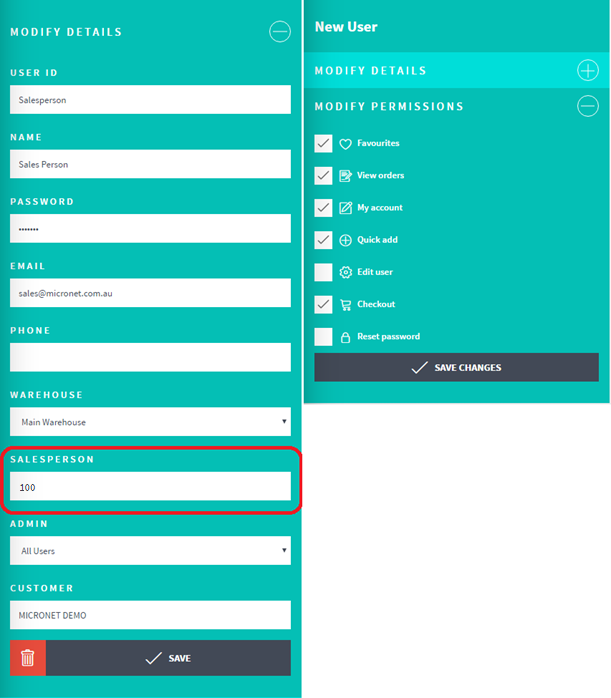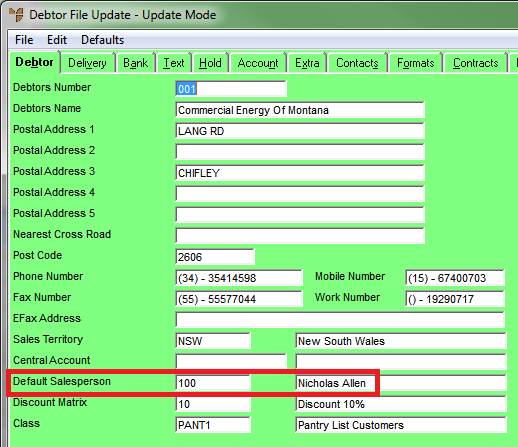
The Salesforce feature allows a single user to access a Micronet ECOM site using multiple debtor accounts. It is designed for salespeople who place sales orders for different customers and then manage the sales process. It allows a salesperson to log in to Micronet ECOM and then switch between customer accounts to create orders, view order statuses, view account history and process payments, all without having to logout.
In the Debtor master file in Micronet, you need to assign the appropriate salesperson to each debtor. This allows the salesperson to access that debtor's account in Micronet ECOM.
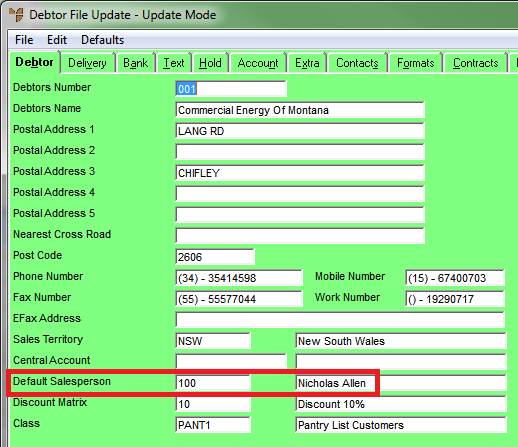
|
|
|
Technical Tip Alternatively, you can setup a user defined question for the online Salesperson field. This will require a configuration change in Micronet ECOM. Please contact the Micronet Service Desk if you want to use this option. |
When creating a Micronet ECOM account for each salesperson (see "Adding Users"), you need to set a default Customer account and enter the salesperson code from Micronet in the Salesperson field.